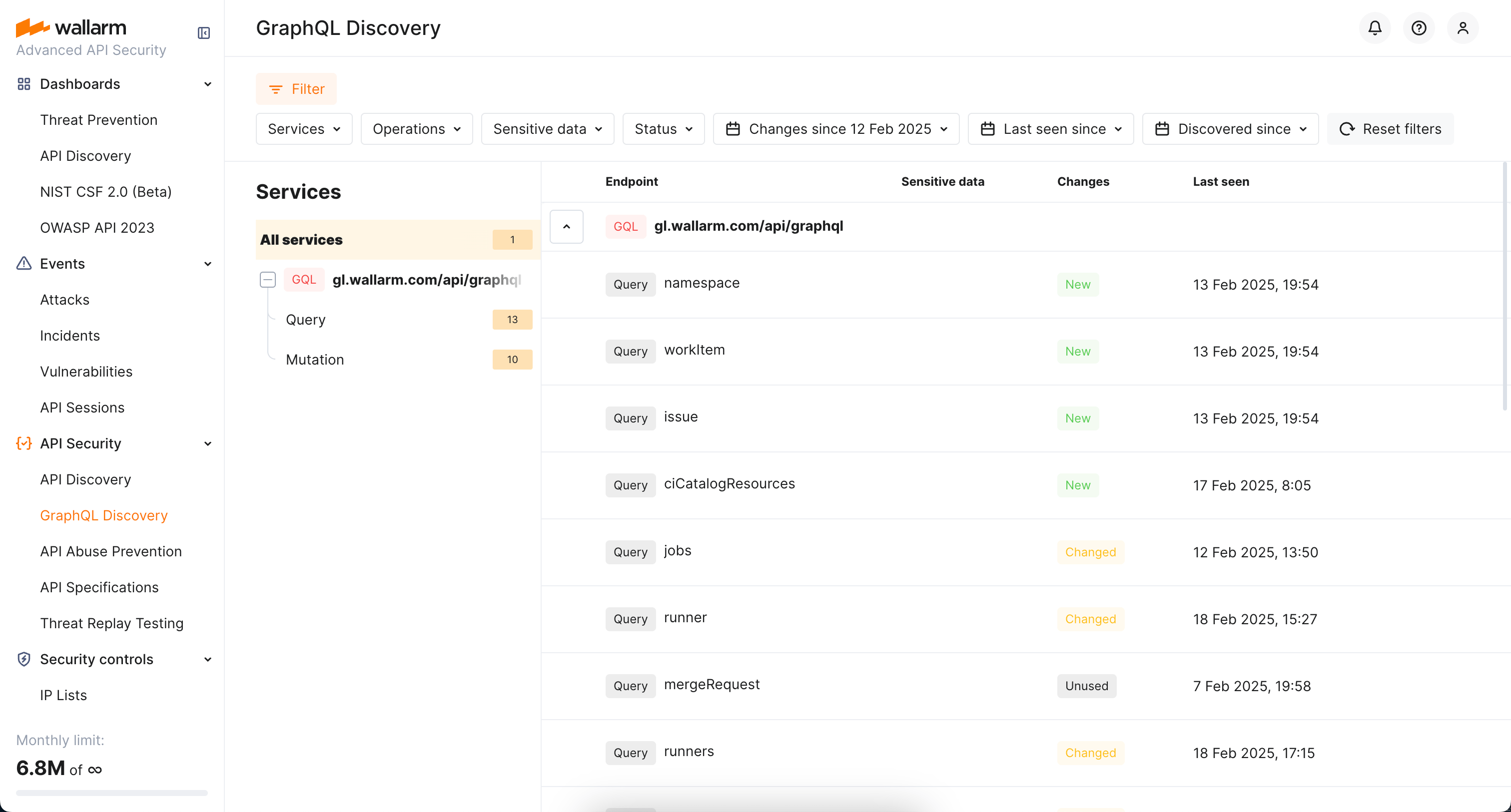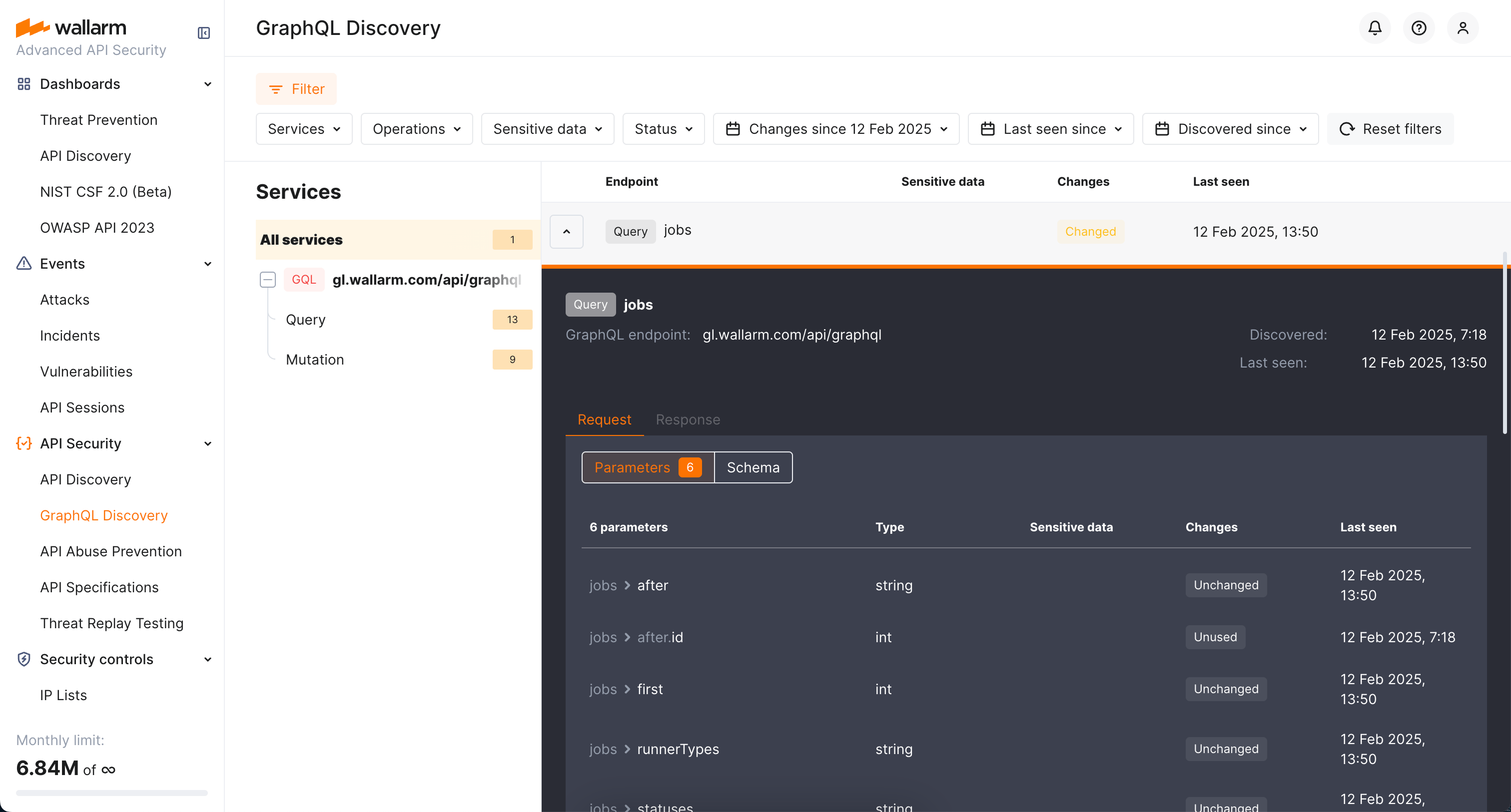Exploring GraphQL API Inventory¶
As soon as GraphQL Discovery has built the catalog of your GraphQL endpoints (your GraphQL API inventory), you can explore it in Wallarm Console. Learn from this article how to go through the discovered data.
Endpoints¶
Explore your discovered GraphQL API inventory (services, endpoints and their operations) using the GraphQL Discovery section in the US or EU Cloud.
Each time you open the GraphQL Discovery section, you see all discovered GraphQL endpoints and changes among their operations for the last week. With Changes since filter, you can change Last week to any other period.
Operation details¶
Under each GraphQL endpoint, the set of its discovered operations (queries, mutations, subscriptions) is displayed. By clicking the operation, you can find its details, including parameters of requests and responses, and GraphQL schema:
Each request/response parameter information includes:
-
Parameter name
-
Type (string, etc.)
-
Presence and type of sensitive data transmitted by this parameter
-
Information about parameter changes (new, unused, etc.)
-
Date and time when parameter was last seen in action